Installation d’un écran LD 1.8″ sur un Raspberry Zero
Matériels :
– Raspberry Zero WH : https://www.gotronic.fr/art-carte-raspberry-pi-zero-wh-27670.htm
– Ecran 1,8 » RB-TFT1.8 : https://www.gotronic.fr/art-ecran-1-8-rb-tft1-8-26567.htm
Site officiel : https://joy-it.net/en/products/RB-TFT1.8
Autre site : https://www.tweaking4all.com/hardware/arduino/sainsmart-arduino-color-display/
1/ Branchement entre l’écran et le Raspberry Pi.
Documentation : https://joy-it.net/files/files/Produkte/RB-TFT1.8/RB-TFT1.8-Manual.pdf
Table de correspondance :
Raspberry Zero Ecran PIN 1 (+3.3V) +5V PIN 6 (GND) GND PIN 23 (SCLK) SCL PIN 19 (MOSI) SDA PIN 18 (GPIO 24) RS/DC PIN 22 (GPIO 25) RES PIN 24 (CE0) CS
2/ Distribution de travail.
Raspbian : 2017-07-05-raspbian-jessie.zip
https://downloads.raspberrypi.org/raspbian/images/raspbian-2017-07-05/
pi@raspberrypi:~ $ uname -a Linux raspberrypi 4.9.35+ #1014 Fri Jun 30 14:34:49 BST 2017 armv6l GNU/Linux
Les dernières versions de Raspberry OS sont en noyau 5.0 et n’inclut pas le module « fbtft ».
3/ Reconnaissance de l’écran LCD : Configuration des fichiers.
Ouvrir :
/boot/config.txt
Chercher :
#dtparam=spi=on
Décommenter :
dtparam=spi=on
Ouvrir :
/boot/cmdline.txt
Ajouter à la fin :
fbcon=map:10
Ouvrir :
/usr/share/X11/xorg.conf.d/99-fbturbo.conf
Chercher :
Option "fbdev" "/dev/fb0"
Remplacer par :
Option "fbdev" "/dev/fb1"
Créer :
/etc/modules-load.d/fbtft.conf
Ajouter :
spi-bcm2835 fbtft_device
Créer :
/etc/modprobe.d/fbtft.conf
Ajouter :
options fbtft_device name=sainsmart18 rotate=90
4/ Configuration du Terminal LXDE.
Permet d’afficher le terminal, sans décoration, en haut à gauche du bureau.
Ouvrir :
~/.config/lxsession/LXDE-pi/autostart
Ajouter à la fin :
@lxterminal
Ouvrir :
~/.config/openbox/lxde-pi-rc.xml
Chercher :
< applications>
Ajouter après :
< application class="Lxterminal" name="lxterminal">
< position force="yes">
< x>0< /x>
< y>0< /y>
< decor>no< /decor>
< /position>
< /application>
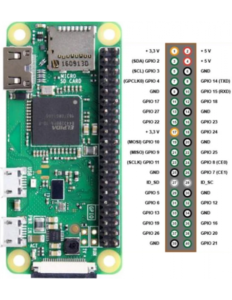


Comments are closed, but trackbacks and pingbacks are open.