Horloge en temps réel.
Distribution : Raspbian
Description :
Ce module horloge en temps réel basé sur le DS3231 est prévu pour fonctionner avec une carte Raspberry. Il est livré avec une pile de sauvegarde.
Fiche technique :
Fonctionne sous 3,3 ou 5 Vcc
Basé sur le DS3231
Dimensions: 14 x 14 x 13 mm
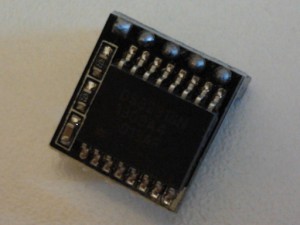

1) Monter l’horloge temps-réel sur le Raspberry Pi :




2) Configuration de i2c :
Ouvrir :
/etc/modules
Ajouter à la fin :
i2c-bcm2708 i2c-dev rtc-ds1307
3) Installation des outils i2c :
pi@framboisepi ~ $ sudo apt-get install python-smbus pi@framboisepi ~ $ sudo apt-get install i2c-tools
4) Post-configuration :
Ouvir :
/etc/modprobe.d/raspi-blacklist.conf
Chercher :
blacklist spi-bcm2708 blacklist i2c-bcm2708
Remplacer par :
#blacklist spi-bcm2708 #blacklist i2c-bcm2708
6) Redémarrer le Raspberry Pi.
7) Détection de l’horloge :
pi@framboisepi ~ $ sudo i2cdetect -y 1
0 1 2 3 4 5 6 7 8 9 a b c d e f
00: -- -- -- -- -- -- -- -- -- -- -- -- --
10: -- -- -- -- -- -- -- -- -- -- -- -- -- -- -- --
20: -- -- -- -- -- -- -- -- -- -- -- -- -- -- -- --
30: -- -- -- -- -- -- -- -- -- -- -- UU -- -- -- --
40: -- -- -- -- -- -- -- -- -- -- -- -- -- -- -- --
50: -- -- -- -- -- -- -- -- -- -- -- -- -- -- -- --
60: -- -- -- -- -- -- -- -- 68 -- -- -- -- -- -- --
70: -- -- -- -- -- -- -- --
8) Ajouter le module Dallas RTC :
pi@framboisepi ~ $ echo ds1307 0x68 | sudo tee /sys/class/i2c-adapter/i2c-1/new_device ds1307 0x68
9) Test de l’horloge matériel :
pi@framboisepi ~ $ sudo hwclock sam. 01 janv. 2000 01:36:06 CET -0.363462 seconds
10) Ajouter le module RTC au démarrage :
pi@framboisepi ~ $ sudo sed -i 's#^exit 0$#echo ds1307 0x68 > /sys/class/i2c-adapter/i2c-1/new_device#' /etc/rc.local pi@framboisepi ~ $ echo exit 0 | sudo tee -a /etc/rc.local exit 0
– Ajouter avant « exit 0 » :
sudo hwclock -s
L’horloge système est paramétré à partir de l’horloge matériel
– Vérification :
pi@framboisepi ~ $ cat /etc/rc.local ... # Print the IP address _IP=$(hostname -I) || true if [ "$_IP" ]; then printf "My IP address is %s\n" "$_IP" fi echo ds1307 0x68 > /sys/class/i2c-adapter/i2c-1/new_device sudo hwclock -s exit 0
11) Vérifier la date :
pi@framboisepi ~ $ date vendredi 25 avril 2014, 19:59:08 (UTC+0200)
Par défaut, la date est récupéré à partir du service NTP.
12) Ecrire la date système dans le module RTC :
pi@framboisepi ~ $ sudo hwclock -w
13) Lire la date depuis le module RTC :
pi@framboisepi ~ $ sudo hwclock -r
14) Suppression de « fake-hwclock » :
pi@framboisepi ~ $ sudo apt-get remove fake-hwclock pi@framboisepi ~ $ sudo rm /etc/cron.hourly/fake-hwclock pi@framboisepi ~ $ sudo update-rc.d -f fake-hwclock remove update-rc.d: using dependency based boot sequencing pi@framboisepi ~ $ sudo rm /etc/init.d/fake-hwclock pi@framboisepi ~ $ sudo update-rc.d hwclock.sh enable update-rc.d: using dependency based boot sequencing
15) Test :
– Avant :
pi@framboisepi ~ $ date vendredi 25 avril 2014, 20:14:21 (UTC+0200)
Arrêter le Raspberry Pi pendant quelques minutes.
Débrancher le câble réseau.
– Après :
pi@framboisepi ~ $ date vendredi 25 avril 2014, 20:22:49 (UTC+0200)
L’horloge matériel fonctionne.
16) Liens :
http://www.gotronic.fr/art-horloge-en-temps-reel-21258.htm
http://www.seeedstudio.com/depot/Mini-RTC-Module-p-1702.html?cPath=6_111
https://learn.adafruit.com/adding-a-real-time-clock-to-raspberry-pi?view=all
http://lapantech.com/Modul-RTC-DS3231-for-Raspberry-Pi-Arduino
http://www.funuav.com/2013/03/raspberry-pi-with-rtc.html
http://blog.remibergsma.com/2013/05/08/adding-a-hardware-clock-rtc-to-the-raspberry-pi/