Installation du moteur « Doom » : Odamex
* Matériel :
Raspberry Pi 4 8 Go
* Distribution :
Raspberry Pi OS with desktop « January 11th 2021 » : https://downloads.raspberrypi.org/raspios_armhf/images/raspios_armhf-2021-01-12/2021-01-11-raspios-buster-armhf.zip
Lien :
https://odamex.net/
1/ Installation des paquets de développement.
pi@raspberrypi:~ $ sudo apt-get install libsdl2-dev libsdl2-mixer-dev libwxgtk3.0-dev cmake libcurl4-openssl-dev
2/ Installation des outils Doom.
pi@raspberrypi:~ $ sudo apt-get install deutex
3/ Installation des paquets audio.
pi@raspberrypi:~ $ sudo apt install fluidsynth fluid-soundfont-gs fluid-soundfont-gm fluidr3mono-gm-soundfont
4/ Création de répertoire de travail.
pi@raspberrypi:~ $ mkdir -p GAME/DOOM/Wad pi@raspberrypi:~ $ mkdir -p GAME/DOOM/Odamex pi@raspberrypi:~ $ cd GAME/DOOM/Odamex/ pi@raspberrypi:~/GAME/DOOM/Odamex $
5/ Téléchargement du code source.
pi@raspberrypi:~/GAME/DOOM/Odamex $ git clone https://github.com/odamex/odamex.git --recurse-submodules
pi@raspberrypi:~/GAME/DOOM/Odamex $ cd odamex/ pi@raspberrypi:~/GAME/DOOM/Odamex/odamex $
6/ Récupération du tag de la version stable :0.9.0
pi@raspberrypi:~/GAME/DOOM/Odamex/odamex $ git checkout tags/0.9.0
7/ Création de la branche stable : 0.9.0
pi@raspberrypi:~/GAME/DOOM/Odamex/odamex $ git checkout -b 0.9.0
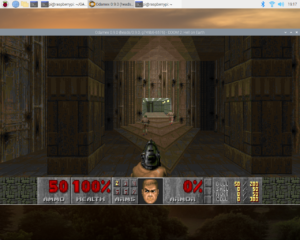
Comments are closed, but trackbacks and pingbacks are open.