Installation du jeu en 3d isométrique : Flare.
Matériel : Raspberry Pi 3
Distribution :
Raspbian Stretch with Desktop Version: March 2018 Release date: 2018-03-13
1/ Configuration matériel et logiciel du Raspberry Pi.
*Advanced Option : - Memory Split : 128 Mo - GL driver : GL (Full KLS)
2/ Répertoire de travail.
pi@raspberrypi:~ $ mkdir -p JEUX/FLARE pi@raspberrypi:~ $ cd JEUX/FLARE/ pi@raspberrypi:~/JEUX/FLARE $
3/ Installation des paquets de développement.
pi@raspberrypi:~/JEUX/FLARE $ sudo apt-get install libsdl2-dev libsdl2-image-dev libsdl2-mixer-dev libsdl2-ttf-dev cmak
4/ Téléchargement du code source.
pi@raspberrypi:~/JEUX/FLARE $ git clone https://github.com/clintbellanger/flare-engine.git pi@raspberrypi:~/JEUX/FLARE $ git clone https://github.com/clintbellanger/flare-game.git
5/ Compilation.
pi@raspberrypi:~/JEUX/FLARE $ cd flare-engine/ pi@raspberrypi:~/JEUX/FLARE/flare-engine $ cmake . pi@raspberrypi:~/JEUX/FLARE/flare-engine $ make
6/ Post-configuration.
pi@raspberrypi:~/JEUX/FLARE/flare-engine $ cd ../flare-game/mods/ pi@raspberrypi:~/JEUX/FLARE/flare-game/mods $ ln -s ../../flare-engine/mods/default/ pi@raspberrypi:~/JEUX/FLARE/flare-game/mods $ cd .. pi@raspberrypi:~/JEUX/FLARE/flare-game $ ln -s ../flare-engine/flare
7/ Lancement.
pi@raspberrypi:~/JEUX/FLARE/flare-game $ ./flare
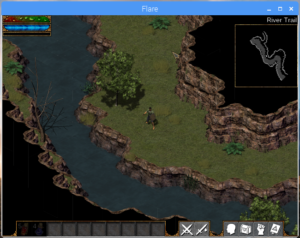
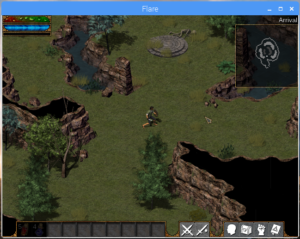
Comments are closed, but trackbacks and pingbacks are open.