Guacamole : Installation.
- Raspberry Pi : Version 3 - Distribution : Raspbian Jessie
1/ Configuration de Raspbian.
pi@quakepi:~ $ sudo raspi-config
2/ Mise-à-jour de Raspbian.
pi@quakepi:~ $ sudo apt-get update pi@quakepi:~ $ sudo apt-get upgrade
3/ Déinstallation de paquet.
pi@quakepi:~ $ sudo apt-get remove minecraft-pi scratch wolfram-engine sonic-pi pi@quakepi:~ $ sudo apt-get autoremove pi@quakepi:~ $ sudo apt-get clean
4/ Installation de paquet de base.
pi@quakepi:~ $ sudo apt-get install vim screen htop mc
5/ Installation de RDP.
pi@quakepi:~ $ sudo apt-get install xrdp
6/ Installation de VNC.
pi@quakepi:~ $ sudo apt-get install tightvncserver
7/ Configuration de VNC.
pi@quakepi:~ $ tightvncserver
perl: warning: Setting locale failed.
perl: warning: Please check that your locale settings:
LANGUAGE = (unset),
LC_ALL = (unset),
LC_CTYPE = "fr_FR.UTF-8",
LANG = "en_US.UTF-8"
are supported and installed on your system.
perl: warning: Falling back to a fallback locale ("en_US.UTF-8").
You will require a password to access your desktops.
Password:
Warning: password truncated to the length of 8.
Verify:
Would you like to enter a view-only password (y/n)? y
Password:
Warning: password truncated to the length of 8.
Verify:
New 'X' desktop is quakepi.local:1
Creating default startup script /home/pi/.vnc/xstartup
Starting applications specified in /home/pi/.vnc/xstartup
Log file is /home/pi/.vnc/quakepi.local:1.log
pi@quakepi:~ $
8/ Guacamole : Installation des dépendances.
pi@quakepi:~ $ sudo apt-get install apt-transport-https pi@quakepi:~ $ sudo apt-get install libcairo2-dev libjpeg62-turbo-dev libpng12-dev libossp-uuid-dev libfreerdp-dev libpango1.0-dev libssh2-1-dev libvncserver-dev libpulse-dev libssl-dev libvorbis-dev libwebp-dev
9/ Guacamole : Installation.
– Répertoire de travail :
pi@quakepi:~ $ mkdir -p RESEAU/QUACAMOLE pi@quakepi:~ $ cd RESEAU/QUACAMOLE/ pi@quakepi:~/RESEAU/QUACAMOLE $
– Téléchargement du code source :
pi@quakepi:~/RESEAU/QUACAMOLE $ wget http://sourceforge.net/projects/guacamole/files/current/source/guacamole-server-0.9.9.tar.gz
– Décompression de l’archive :
pi@quakepi:~/RESEAU/QUACAMOLE $ tar xvfz guacamole-server-0.9.9.tar.gz pi@quakepi:~/RESEAU/QUACAMOLE $ cd guacamole-server-0.9.9/
– Configuration :
pi@quakepi:~/RESEAU/QUACAMOLE/guacamole-server-0.9.9 $ ./configure --with-init-dir=/etc/init.d
...
config.status: executing depfiles commands
config.status: executing libtool commands
------------------------------------------------
guacamole-server version 0.9.9
------------------------------------------------
Library status:
freerdp ............. yes
pango ............... yes
libssh2 ............. yes
libssl .............. yes
libtelnet ........... no
libVNCServer ........ yes
libvorbis ........... yes
libpulse ............ yes
libwebp ............. yes
Protocol support:
RDP ....... yes
SSH ....... yes
Telnet .... no
VNC ....... yes
Init scripts: /etc/init.d
Type "make" to compile guacamole-server.
pi@quakepi:~/RESEAU/QUACAMOLE/guacamole-server-0.9.9 $
– Compilation :
pi@quakepi:~/RESEAU/QUACAMOLE/guacamole-server-0.9.9 $ make
– Installation :
pi@quakepi:~/RESEAU/QUACAMOLE/guacamole-server-0.9.9 $ sudo make install pi@quakepi:~/RESEAU/QUACAMOLE/guacamole-server-0.9.9 $ sudo ldconfig pi@quakepi:~/RESEAU/QUACAMOLE/guacamole-server-0.9.9 $ cd pi@quakepi:~ $
10/ Tomcat : Installation.
– Installation :
pi@quakepi:~ $ sudo apt-get install tomcat8
– Test :
Lien : http://192.168.1.27:8080/
It works ! If you're seeing this page via a web browser, it means you've setup Tomcat successfully. Congratulations! This is the default Tomcat home page. It can be found on the local filesystem at: /var/lib/tomcat8/webapps/ROOT/index.html
11/ Client Guacamole : Installation.
– Téléchargement :
pi@quakepi:~ $ cd RESEAU/QUACAMOLE/ pi@quakepi:~/RESEAU/QUACAMOLE $ wget http://sourceforge.net/projects/guacamole/files/current/binary/guacamole-0.9.9.war
– Installation :
pi@quakepi:~/RESEAU/QUACAMOLE $ mv guacamole-0.9.9.war guacamole.war pi@quakepi:~/RESEAU/QUACAMOLE $ sudo cp guacamole.war /var/lib/tomcat8/webapps pi@quakepi:~/RESEAU/QUACAMOLE $ cd
– Test :
Lien : http://192.168.1.27:8080/guacamole

12/ Client Guacamole : Configuration.
– Répertoire :
pi@quakepi:~ $ sudo mkdir /etc/guacamole pi@quakepi:~ $ sudo mkdir /usr/share/tomcat8/.guacamole
– Fichier de configuration :
Ouvrir :
/etc/guacamole/guacamole.properties
Ajouter :
guacd-hostname: localhost guacd-port: 4822 user-mapping: /etc/guacamole/user-mapping.xml auth-provider: net.sourceforge.guacamole.net.basic.BasicFileAuthenticationProvider basic-user-mapping: /etc/guacamole/user-mapping.xml
– Installation :
pi@quakepi:~ $ sudo ln -s /etc/guacamole/guacamole.properties /usr/share/tomcat8/.guacamole/
13/ Client Guacamole : Utilisateur.
– Génération du mot de passe :
pi@quakepi:~ $ printf '%s' "mot2passe" | md5sum 740ea7afcc423a85093bd7e81bb0adbf -
– Fichier de configuration :
Ouvrir :
/etc/guacamole/user-mapping.xml
Ajouter :
ssh localhost 22 pirdp localhost 3389 pi fr-fr-azerty 16vnc localhost 5901 mot2passe
– Installation :
pi@quakepi:~ $ sudo chmod 600 /etc/guacamole/user-mapping.xml pi@quakepi:~ $ sudo chown tomcat8:tomcat8 /etc/guacamole/user-mapping.xml
– Lancement du proxy :
pi@quakepi:~ $ sudo /etc/init.d/guacd restart Stopping guacd: SUCCESS (not running) Starting guacd: guacd[22948]: INFO: Guacamole proxy daemon (guacd) version 0.9.9 started SUCCESS pi@quakepi:~ $
– Lancement du serveur Tomcat :
pi@quakepi:~ $ sudo /etc/init.d/tomcat8 restart [ ok ] Restarting tomcat8 (via systemctl): tomcat8.service. pi@quakepi:~ $
14/ Connexion : Test.
– Connexion :
Lien : http://192.168.1.27:8080/guacamole
Identifiant : util01
Mot de passe : mot2passe
– Page des connexions :
– Connexion XRDP :
– Bureau distant :
15/ Après un redémarrage de Raspberry Pi : Lancement des services.
– VNC :
pi@quakepi:~ $ vncserver
– Proxy Guacamole :
pi@quakepi:~ $ sudo /etc/init.d/guacd start
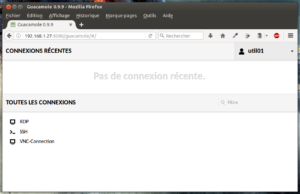
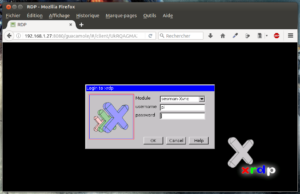
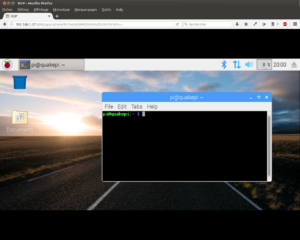
Comments are closed, but trackbacks and pingbacks are open.